 Large Data Flow Appliance: Documentation
Large Data Flow Appliance: Documentation
Appliance Details
Purpose
The Chameleon Large Data Flow Appliance (CDLFA) provides a well-tuned large flow experiment environment with different system options, different network bandwidth options, different operating system options, different wide area network options, and options to connect with other large flow devices, which will be available to Chameleon users.
Design
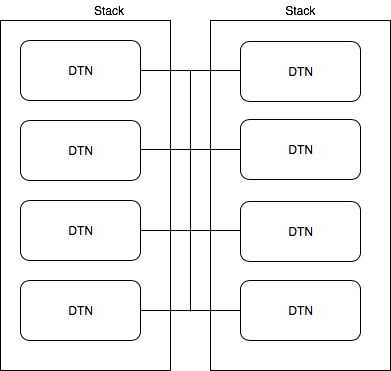
Each DTN is capable of transferring 10 Gbps and each DTN is equipped with a testing tool to generate traffic and transfer to any other DTN in the same network.
Usage
To build the appliance, you need to follow the steps below.
Create two reservations of 5 nodes each in either CHI@UC or CHI@TACC. Click here to learn how to reserve nodes on Chameleon.
If you haven’t already, create a Key Pair by following instructions here.
Launch stacks of DTNs using the template in any region and wait for the stacks to build.
Once the stacks are ready, install your private key to the ssh-agent for forwarding. About how to setup the ssh-agent forwarding, please see https://developer.github.com/v3/guides/using-ssh-agent-forwarding. You will use “dtn_with_ip” instance in one of the sites as a jumper node for other DTN instances, so you will need to replace the “example.com” in the tutorial with the floating IP of that instance.
Once the key is installed, log in to the node that associated with a floating ip and see if you can login into other nodes using their private IPs. If you cannot ssh into other nodes, check your ssh-agent setup : https://developer.github.com/v3/guides/using-ssh-agent-forwarding/#troubleshooting-ssh-agent-forwarding.
Edit the cham_LFA_tester.sh file in the /home/cc/ directory in the DTN. Most of the variables are acceptable as they are, but you may need to overwrite $stack_name and $tester_stack_name variables with the name of the stacks you created. It does not matter which stack name matches to which variable in the script.
Run the testing script to test against each DTN stack by using the following command:
./cham_LFA_tester.sh<cc_region>For example, using the following command to test between two DTN stacks at CHI@UC
./cham_LFA_tester.sh uc
The script will run the test between 4 sets of DTNs in each site and print out the result. You can also change $duration variable for the script to change the duration of the test.
Output
At the end of the test, you will be prompted with the output of the iperf3 test between 4 sets of DTNs in each site. You will need to make a copy before pressing enter since it will not be stored anywhere.